Oracle Forms 12c Client Deployment Configuration Options
Oracle Forms 12c Client Deployment Configuration Options
There are four supported client deployment configuration options in Oracle Forms 12c. The available options are as follows. (Ref. Oracle – PDF doc )
- Java Applet embedded in HTML
- JNLP embedded in HTML
- Java Web Start (JWS)
- Forms Standalone Launcher (aka Standalone or FSAL)
Any of these options can be enabled and configured using Fusion Middleware Control, the formsweb.cfg should be modified to setup any of the previous configurations.
- Java Applet Embedded in HTML:
This configuration is the default one for any oracle Forms installation. This option was the first offered when browsers began supporting the Java Plug-in. This configuration is the default for any Oracle Forms installation, 12.2.1 and older. JavaScript integration feature. Single sign-on and single sign-off are also fully supported in this configuration. Disadvantages of using this option include the requirement of a Java Plug-in and the need for a certified browser that supports the Java Plug-in.
In our example:
The section of BLOB-configuration contains the following values base.htm and basejpi.htm for respectively baseHTML and baseHTMLjpi variables.
[BLOB] # System parameter: file setting environment variables for the Forms runtime processes # System parameter: default base HTML file baseHTML=base.htm # System parameter: base HTML file for use with Sun's Java Plug-In baseHTMLjpi=basejpi.htm
the BLOB forms application is launched simply by entering the following url:
http://linecode:9001/forms/frmservlet?config=BLOB
- JNLP Embedded in HTML
Embedded JNLP, like an embedded Applet, fully supports JavaScript integration, single sign-on, and single sign-off Embedded JNLP has the added advantage of base-64 encoding the JNLP content. The base-64 encoded text is not human readable.
This configuration requires the Java Plug-in and a certified browser that supports the Java Plug-in.
Let’s define a jnlp configuration for our BLOB forms application.
# JNLP conf. for BLOB Forms application [JNLPBLOB] # System parameter: default base HTML file basejnlp=base.jnlp # System parameter: base HTML file for use with Sun's Java Plug-In baseHTMLjpi=basejpi_jnlp.htm
In this configuration, our icons do not appear. We have to do some other modifications to extensions-file.
<!-- <jar href="ADD YOUR JARS HERE - ONLY ONE PER ENTRY"/> --> <!-- <jar href="jacob.jar"/> --> <jar href="iconsapp.jar"/>
Now, all icons appear in our form
Use Webutil to manipulate blob columns Unable to Start the Admin Server in Forms 12c, due to ORA-28000
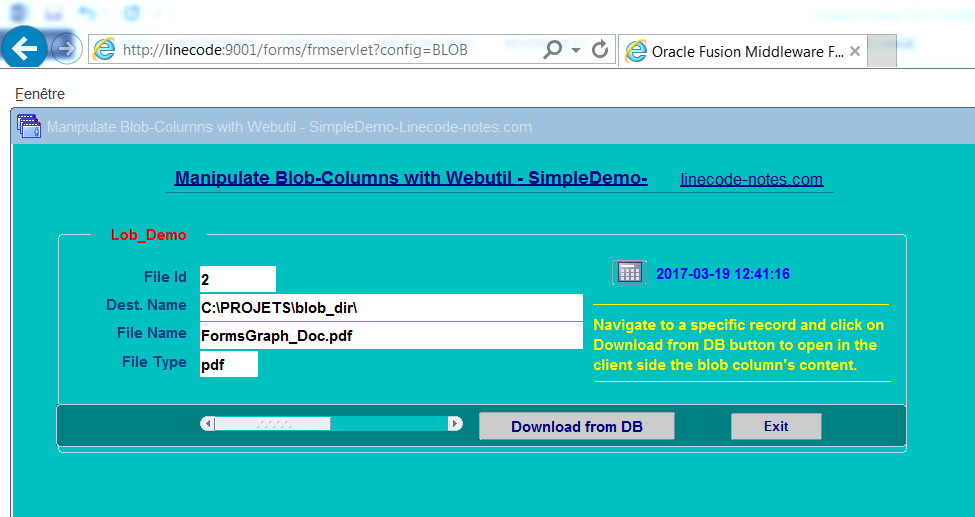
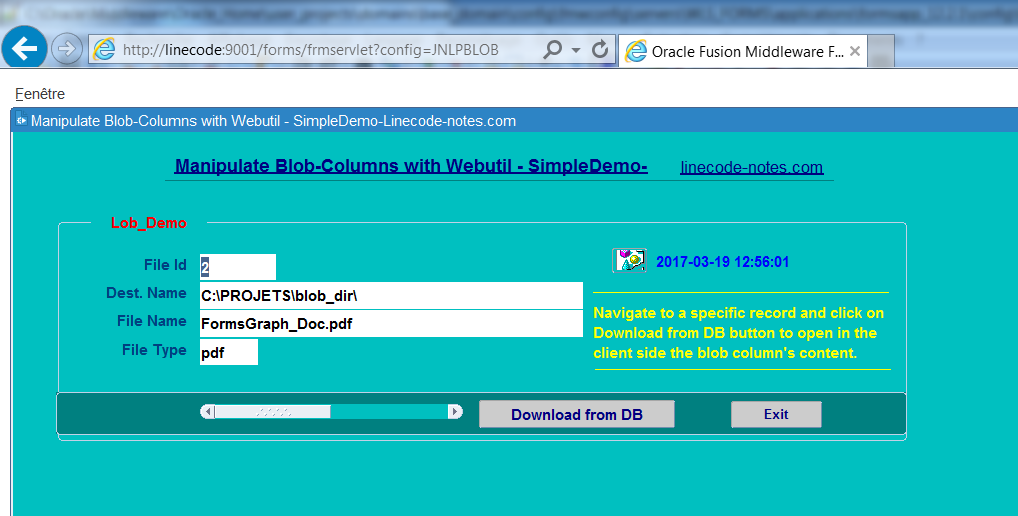



I am glad to be one of the visitors on this great website (:, appreciate it for posting .
Hello, I want to subscribe for this webpage
to get latest updates, thus where can i do it please help out.
Hi Dana, click on subscribe button in home page. Thanks. Salem.
It’s rather a awesome plus beneficial item of information and facts.. Now i’m satisfied that you simply discussed this handy info here. Be sure to keep us informed similar to this. Many thanks for revealing.
Some really nice stuff on this website , I love it.
For most recent information you have to go to see web and on internet I found this website as a most excellent site for hottest updates.
Excellent post. I was checking constantly this blog and I am impressed! Very useful info specifically the last part :) I care for such information much. I was seeking this particular information for a long time. Thank you and best of luck.
Very interesting details you have observed, appreciate it for posting.
Great article.