Install and use ORDS with Oracle Database12c
Based on Oracle® REST Data Services Release 18.2
Oracle Database 12c Enterprise Edition Release 12.2.0.1.0 – 64bits
SODA for REST uses the representational state transfer (REST) architectural style to implement Simple Oracle Document Access (SODA). You can use this API to perform create, read, update, and delete (CRUD) operations on documents of any kind, and you can use it to query JSON documents.
Installing SODA for REST
1. Ensure that you have one of the following Oracle Database releases installed:
• Oracle Database 12c Release 2 (12.2) or later
• Oracle Database 12c Release 1 (12.1.0.2) with Merge Label Request (MLR) bundle patch 20885778
(patch 20885778 obsoletes patch 20080249) Obtain this patch from My Oracle Support (My Oracle Support).
2. Start the database.
3. Download Oracle REST Data Services (ORDS), and extract the zip file.
4. Configure ORDS.
The following is displayed after ORDS – start in standalone mode.
Entrez 1 pour démarrer en mode autonome ou 2 pour quitter lapplication [1]:1 Entrez 1 si vous utilisez HTTP ou 2 si vous utilisez HTTPS [1]:1 2018-07-15 18:51:31.026:INFO::main: Logging initialized @92456ms to org.eclipse.jetty.util.log.StdErrLog juil. 15, 2018 6:51:31 PM “””””””””””””””””””””””””””””””””””””””””””””””””””””””””””””””””””””””””””””””””””””””””””””””””””””””””””””””””” “”””””””””””””””””””””””””””””””””””””””””””””””””””””””””””””””””””””””””””””””””””””””””””””””””””””””””””””””” “””””””””””””””””””””””””””””””””””””””””””””””””””””””””””””””””””””””””””””””””””””””””””””””””””””””””””””””””” 2018-07-15 18:51:32.149:INFO:oejs.Server:main: Started @93578ms
juil. 15, 2018 7:01:02 PM oracle.json.web.RestRequest runRequest INFOS: Running JSON/REST request GET
Connect to the database schema (user account) that you want ORDS to access.
begin
ords.enable_schema;
COMMIT;
end;
Connect as sysdba and execute the following command:
GRANT SODA_APP TO database-schema;
http://localhost:8080/ords/database-schema/soda/latest/
Example: Let’s create a service on our employees-table
begin ords.create_service( p_module_name => 'examples.employees' , p_base_path => '/examples/employees/', p_pattern => '.' , p_items_per_page => 7, p_source => 'select * from employees order by employee_id desc'); commit; end;
curl -i http://linecode:8080/ords/hr/examples/employees/
HTTP/1.1 200 OK Date: Mon, 16 Jul 2018 00:57:21 GMT Content-Type: application/json ETag: “j3pT5JSxqYSy62ovSxbwk8SkIu1mdOCwnr8Ox1S6r5ZNXCM2eSKS6s4qk+5nnf4m5tCN3rs7pScKzXI2Qzkmew==” Transfer-Encoding: chunked
Client-Idle System Event in Forms12c Store and manipulate json data in Oracle database 12.2.0.1.0
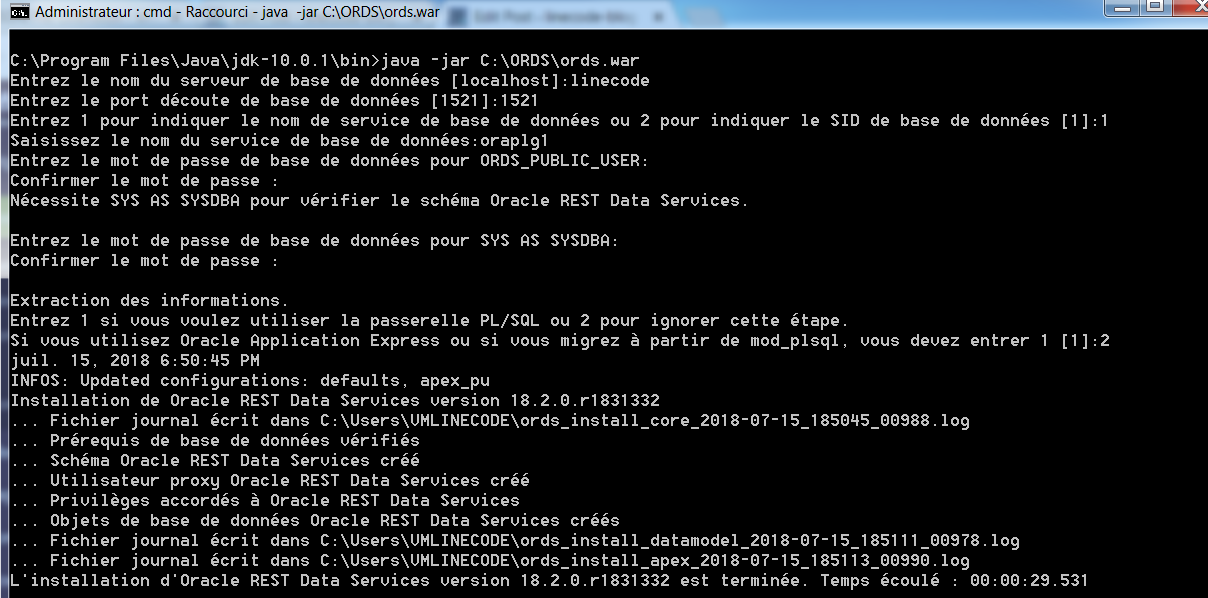
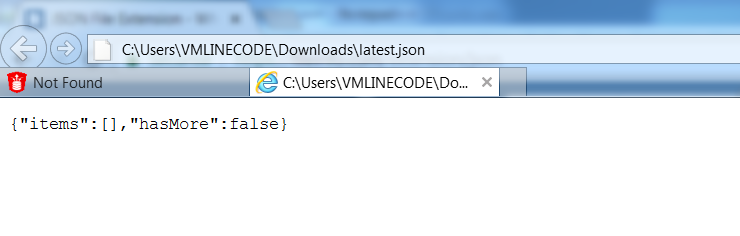
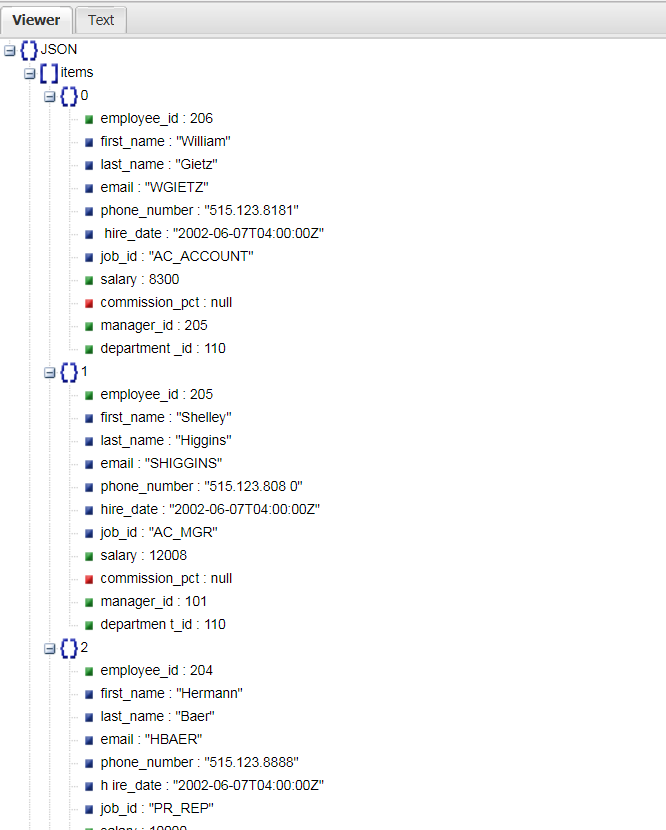



Félicitations !
Bravo Salem.
Bon travail, félicitations.
Keep up the superb piece of work, I read few articles on this site
and I believe that your web blog is really interesting and has bands of good information.
Thank you and have a great day!