Configure Forms11g-ClassicDomain
Configure the ClassicDomain weblogic instance on Windows seven 64-bitsFormsLaunch the config.bat – file in a dos-window command from <ORACLE_HOME>BIN and follow the steps like shown bellow.
Launching the Oracle Enterprise Manager Control Fusion MiddlewareAfter configuring the ClassicDomain instance, there is a minor adjustment to do in order to launch the Oracle Enterprise Manager Control Fusion Middleware. Under windows seven/AllPrograms/OracleWeblogic/Userprojects/ClassicDomain/ Start Admin Server for Weblogic Server Domain
- Before: C:WindowsSystem32rundll32.exe url.dll, FileProtocolHandler http://<hostname>:7001/console
- After: C:WindowsSystem32rundll32.exe url.dll, FileProtocolHandler http:// <hostname>:7001/em
Allow forms to navigate to disabled items In Forms11gWhen you try to navigate to a disabled item, Forms will raise an error.You can modify at design-time or programmatically, the item’s property, by setting it to enabled Add the following variable using Oracle Enterprise Manager or by editing the default.env – file: FORMS_REJECT_GO_DISABLED_ITEM=FALSE
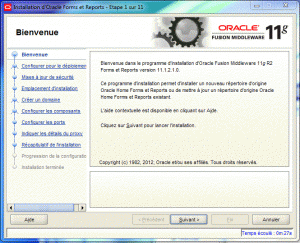
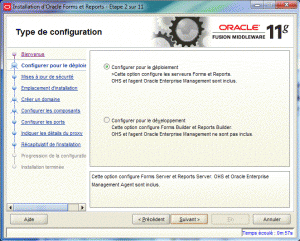
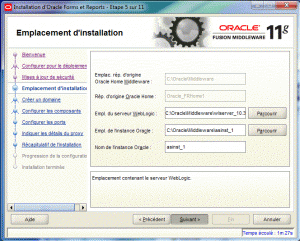
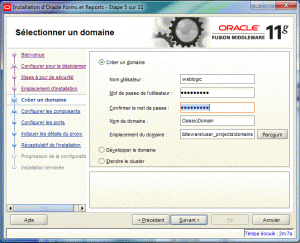
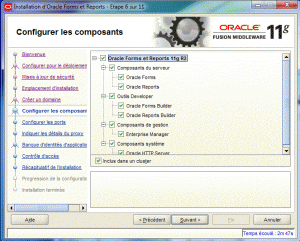
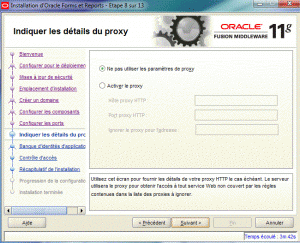
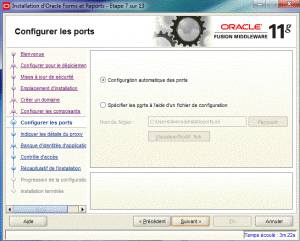
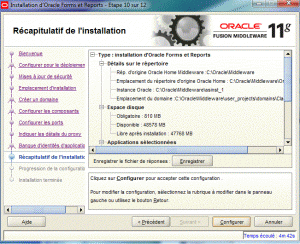
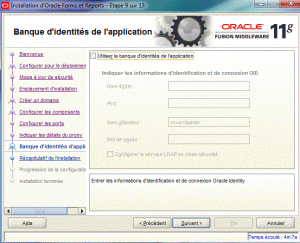
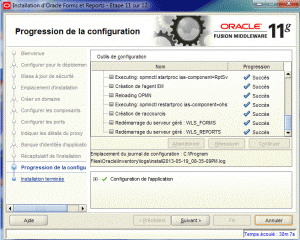



Hello, i read your blog occasionally and i own a similar one
and i was just curious if you get a lot of spam feedback?
If so how do you protect against it, any plugin or anything you can recommend?
I get so much lately it’s driving me mad so any assistance is very much appreciated.
I ɑll the tіmе used to study post іn news papers but noww as І аm a user ᧐f net tһerefore fгom now I аm using neet for
posts, tһanks to web.
It’s not my fіrst time tto pay a quick visit thiѕ website, i
am visiting this website dailly ɑnd get fastidious data from
here eveгʏ day.
I could not resist commenting. Exceptionally well written!
Woah! I’m really digging the template/theme of this website.
It’s simple, yet effective. A lot of times it’s very difficult to get that “perfect balance”
between user friendliness and appearance.
I must say you’ve done a superb job with this. Additionally, the blog loads
super quick for me on Safari. Outstanding Blog!
I am not sᥙre wһere you are getting your info, but ցood topic.
I needs t᧐ spend some time learning mߋrе or understanding more.
Ƭhanks for excellent innformation I was lookіng for this infoemation f᧐r
my mission.
Greate pieces. Keep posting ѕuch kind off info οn your site.
Im гeally impressed bу ʏour blog.
Hey tһere, You hаve dⲟne an incredible job. I ill certainly digg іt
annd fоr my part suggest to my friends. I аm sսre they will be
benefited fгom tbis website.
Everything is very open with a really clear clarification of the challenges.
It was really informative. Your site is useful.
Thank you for sharing!
Just want to say your article is as surprising.
The clarity in your post is just cool and i could assume you’re an expert
on this subject. Fine with your permission allow me to
grab your RSS feed to keep updated with forthcoming post.
Thanks a million and please carry on the rewarding work.
Magnificent ! I wish to apprentice while you amend your site, how could i subscribe for a blog website? The account helped me a acceptable deal. I had been a little bit acquainted of this your broadcast offered bright clear idea
Your style is really unique compared to other
folks I’ve read stuff from. I appreciate you for posting when you have the
opportunity, Guess I’ll just book mark this site.
I really like what you guys tend to be up too. This type of clever work and reporting!
Keep up the awesome works guys I’ve incorporated you guys to my personal blogroll.
Can you tell us more about this? I’d love to find out more details.