Oracle Fusion Middleware Installation
Oracle Fusion Middleware Installation
Oracle Fusion Middleware Supported System Configurations: http://www.oracle.com/technetwork/middleware/ias/downloads/fusion-certification-100350.html
Oracle WebLogic Server 10.3.6 download here Oracle Forms and Reports 11g Release 2 (Contains Oracle Forms and Reports 11gR2) download here
Quick steps for Installation:
- Install weblogic
- Create the BaseDomain
- Install Forms without configuring the ClassicDomain
- Configure the ClassicDomain

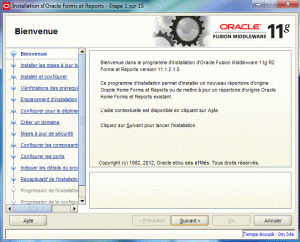
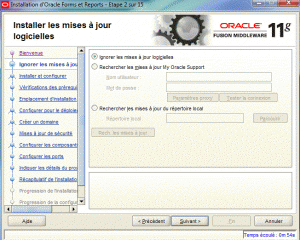
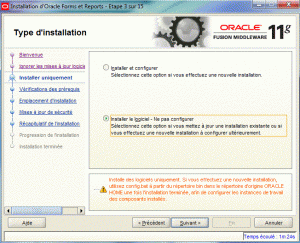
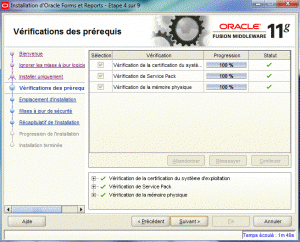
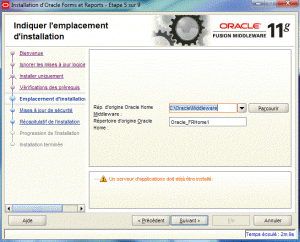

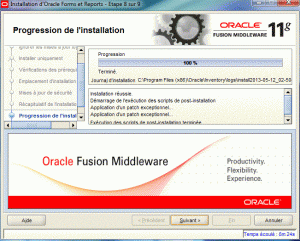
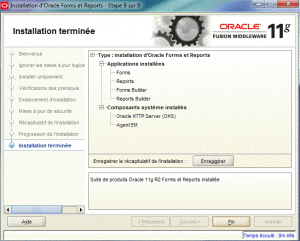
Starting weblogic without prompting for username and password♦ Create a file that contains the following two lines username=your_username password=your_password ♦ Save the file as boot.properties in your domain’s instances like <oracle_home>ClassicDomainserversWLS_FORMSsecurity (for starting WLS_FORMS without prompting for username / password)



Hi , Thanks for the post , It\’s realy helped me.but I still have a problem:) thanks in advance.my labtop : memory 8 MB, windows 64 bit.I Installed jdk1.7.0_79, DB 11gR2, Weblogic wls1036_generic.jar, Comfigure base_domain, Forms ofm_frmrpts_win_11.1.2.2.0_64, configure classic instanceI run WLS_FORMS –>Running modewhen I run a form on a web I got grey blank pagecould you help me ?What config file should I modify?
Hi Mary,
Your configuration-files are located in:
$DOMAIN_HOME/config/fmwconfig/servers/WLS_FORMS/applications/formsapp_11.1.2/config
Default.env
Formsweb.cfg
In your forms web.cfg, you have to specify the Java version you are currently using.
Parameter related to your Java plugin
Jpi-classid
I simply wanted to say thanks again. I’m not certain the things I would’ve carried out in the absence of these points provided by you regarding such field. It was before a real daunting difficulty in my view, nevertheless considering the very skilled style you treated the issue took me to jump with fulfillment. Extremely grateful for the advice and then expect you comprehend what a great job that you’re putting in training the rest all through your site. Most likely you’ve never met all of us.
You made various good points there. I did a search on the issue and found nearly all persons will have the same opinion with your blog.
I think the admin of this site is truly working hard in support of his web site, since here every information is quality based information.
I think this is among the most important information for me.
And i am glad reading your article. But want to remark on some general things, The website style
is ideal, the articles is really nice : D. Good job, cheers
May I simply say what a relief to uncover a person that actually understands what they are discussing online.
You definitely know how to bring an issue to light and make it important.
WOW just what I was looking for.
Saved as a favorite, I like your website!