Forms12c-Configuration
Configuring Forms Using the Config Wizard
In order to complete the configuration, open a Windows DOS shells as administrator and run the config wizard located in <ORACLE_HOME>/oracle_common/common/bin
The Templates screen appears, choose the selected components
Enter the WebLogic Domain administration username and password required to access WebLogic Server Control and Fusion Middleware Control.
Choose production and leave the default JDK.
Enter the RCU DB connection information. Service for pluggable databse, hostname and password
JDBC Component Schema Test screen. 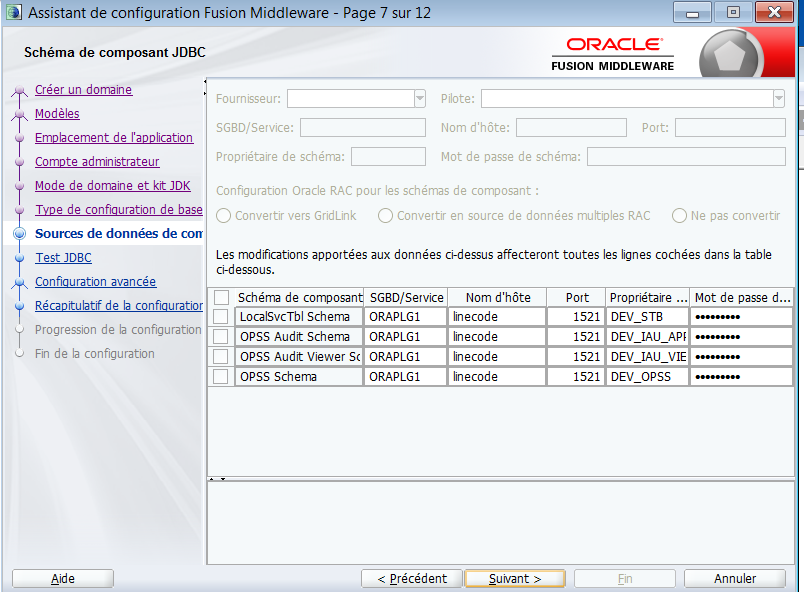
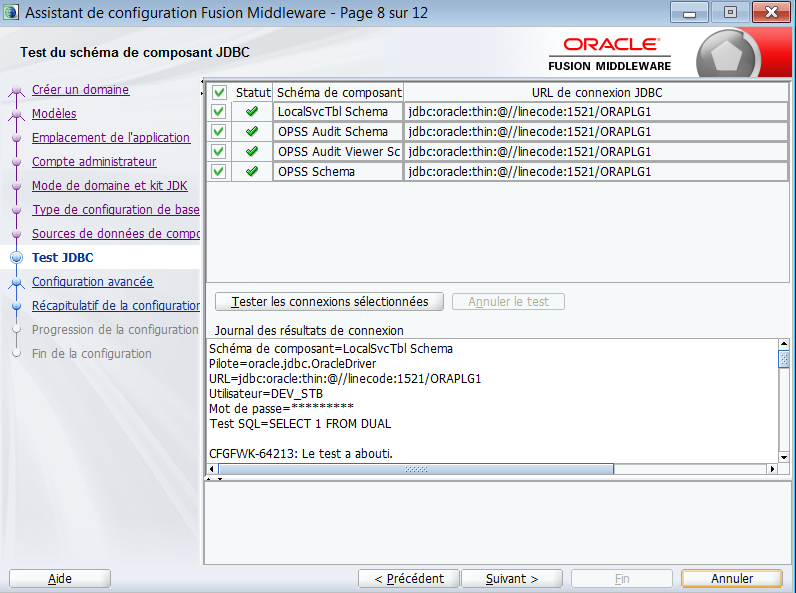
JDBC Component Schema Test: Results
Schéma de composant=LocalSvcTbl Schema
Pilote=oracle.jdbc.OracleDriver
URL=jdbc:oracle:thin:@//linecode:1521/ORAPLG1
Utilisateur=DEV_STB
Mot de passe=*********
Test SQL=SELECT 1 FROM DUAL
CFGFWK-64213: Le test a abouti.
CFGFWK-64213: Le test de la connexion JDBC a réussi.
CFGFWK-64213: Aucune action requise.
Schéma de composant=OPSS Audit Schema
Pilote=oracle.jdbc.OracleDriver
URL=jdbc:oracle:thin:@//linecode:1521/ORAPLG1
Utilisateur=DEV_IAU_APPEND
Mot de passe=*********
Test SQL=ISVALID
CFGFWK-64213: Le test a abouti.
CFGFWK-64213: Le test de la connexion JDBC a réussi.
CFGFWK-64213: Aucune action requise.
Schéma de composant=OPSS Audit Viewer Schema
Pilote=oracle.jdbc.OracleDriver
URL=jdbc:oracle:thin:@//linecode:1521/ORAPLG1
Utilisateur=DEV_IAU_VIEWER
Mot de passe=*********
Test SQL=select 1 from schema_version_registry where owner=(select user from dual) and mr_type=’IAU_VIEWER’ and version like ‘12.2.1%’
CFGFWK-64213: Le test a abouti.
CFGFWK-64213: Le test de la connexion JDBC a réussi.
CFGFWK-64213: Aucune action requise.
Schéma de composant=OPSS Schema
Pilote=oracle.jdbc.OracleDriver
URL=jdbc:oracle:thin:@//linecode:1521/ORAPLG1
Utilisateur=DEV_OPSS
Mot de passe=*********
Test SQL=select 1 from schema_version_registry where owner=(select user from dual) and mr_type=’OPSS’ and version like ‘12.2.1%’
CFGFWK-64213: Le test a abouti.
CFGFWK-64213: Le test de la connexion JDBC a réussi.
CFGFWK-64213: Aucune action requise.
RCU – configuration Reports12C – Configuration
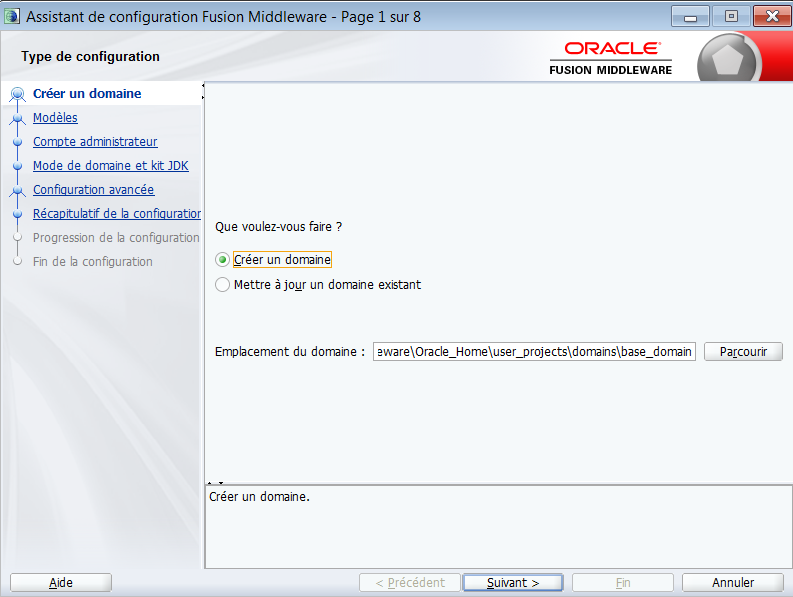
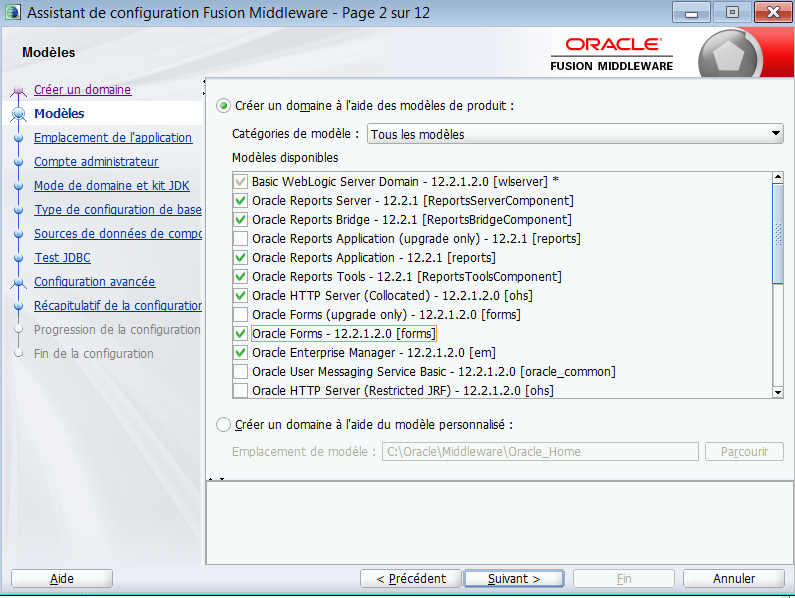
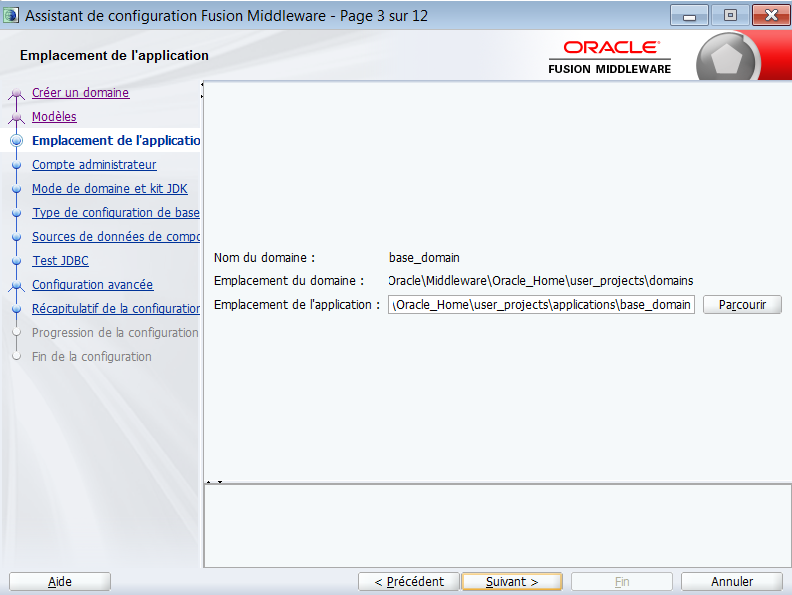
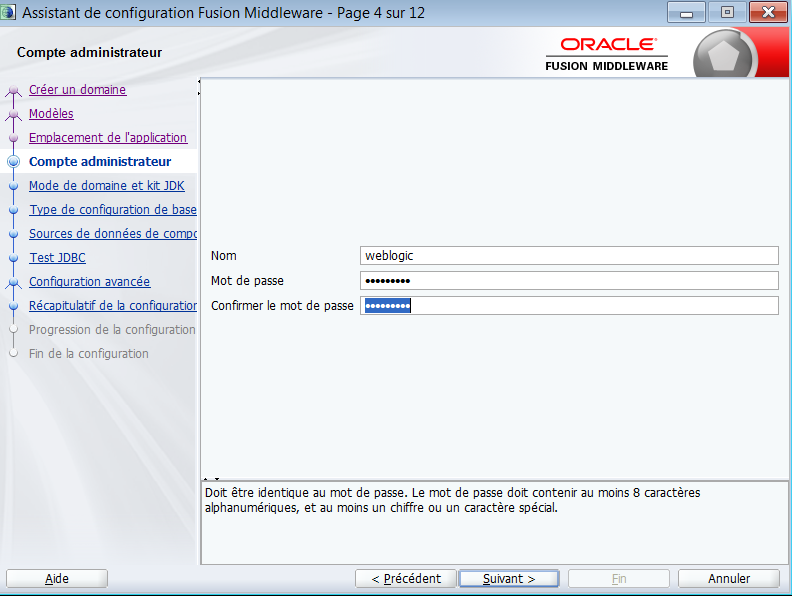
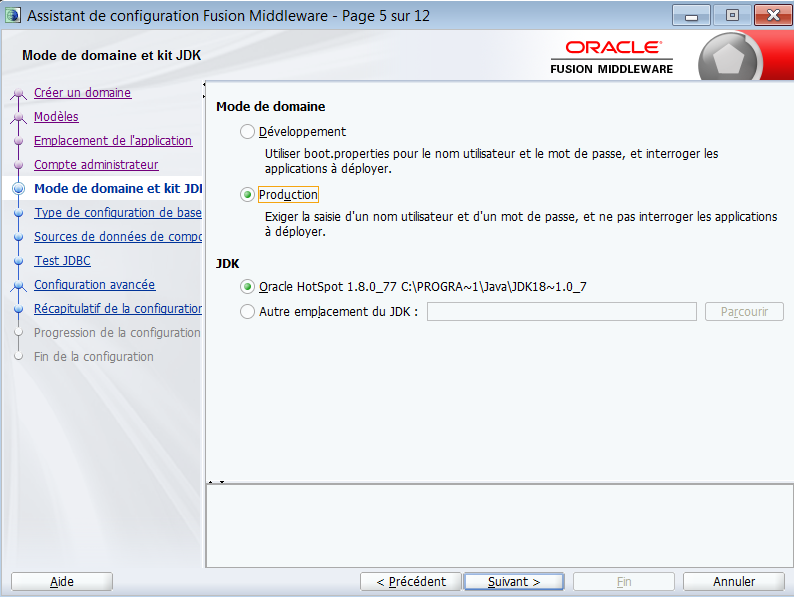
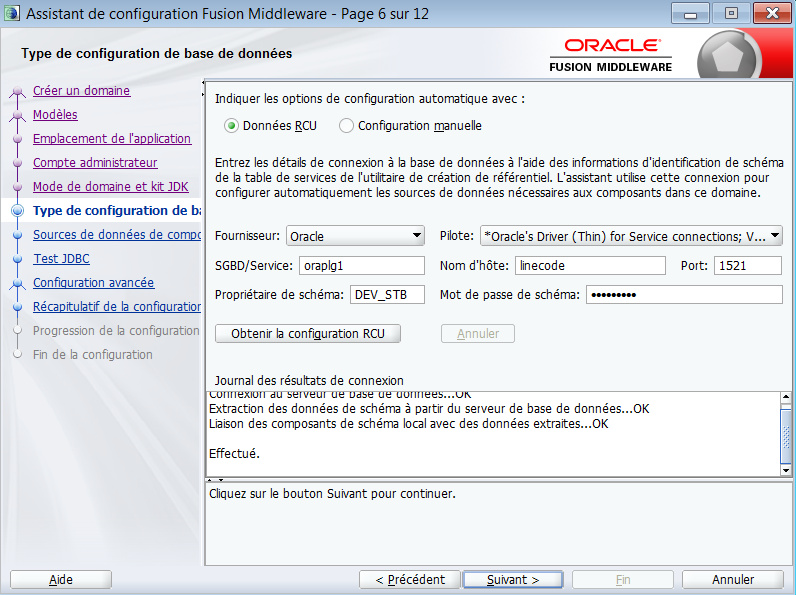
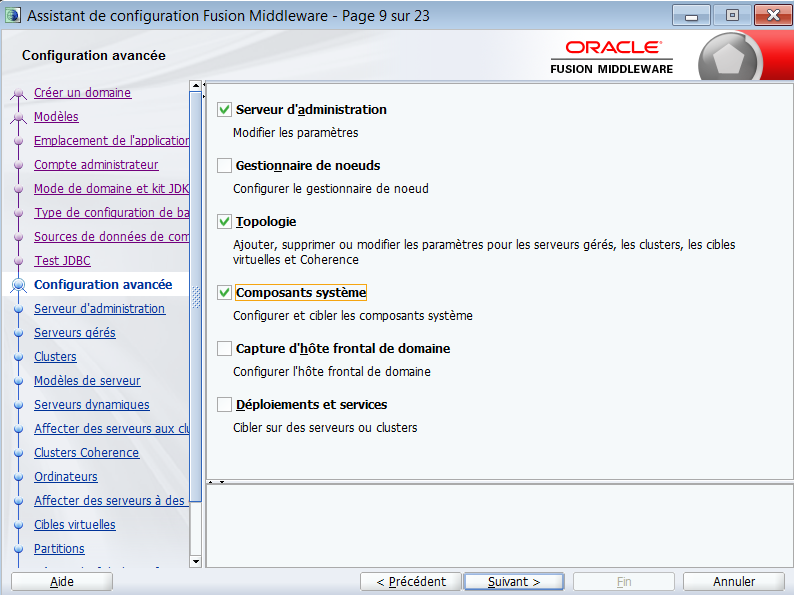
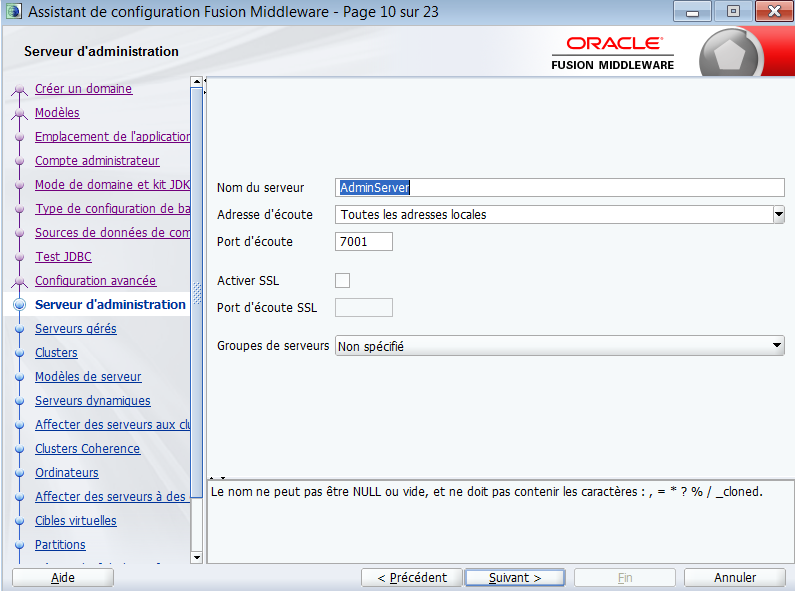
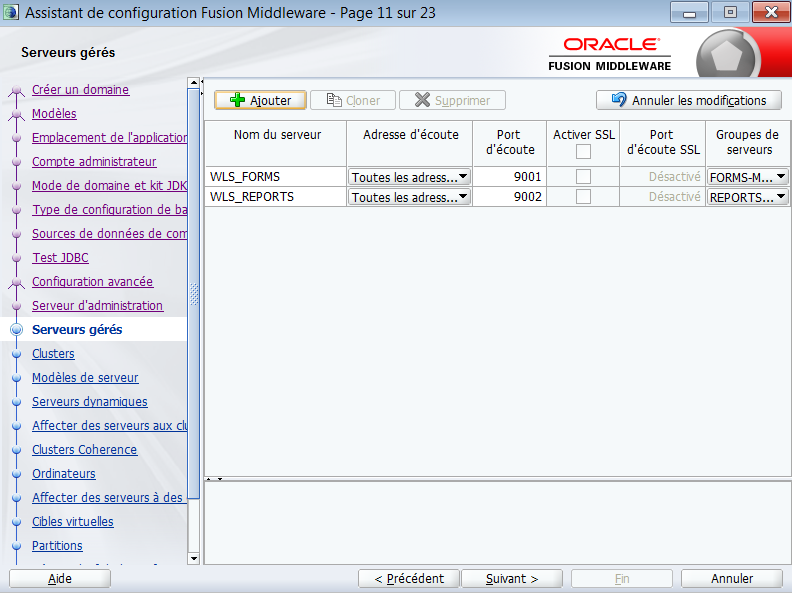
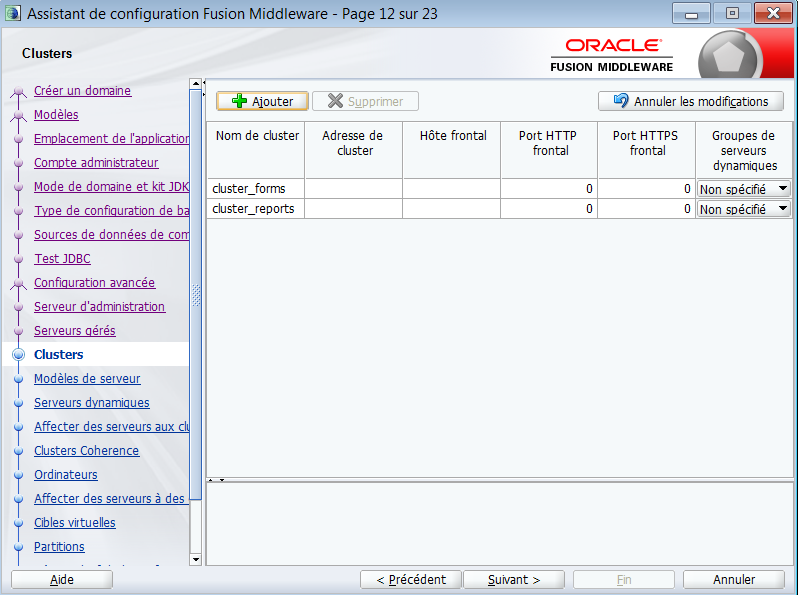
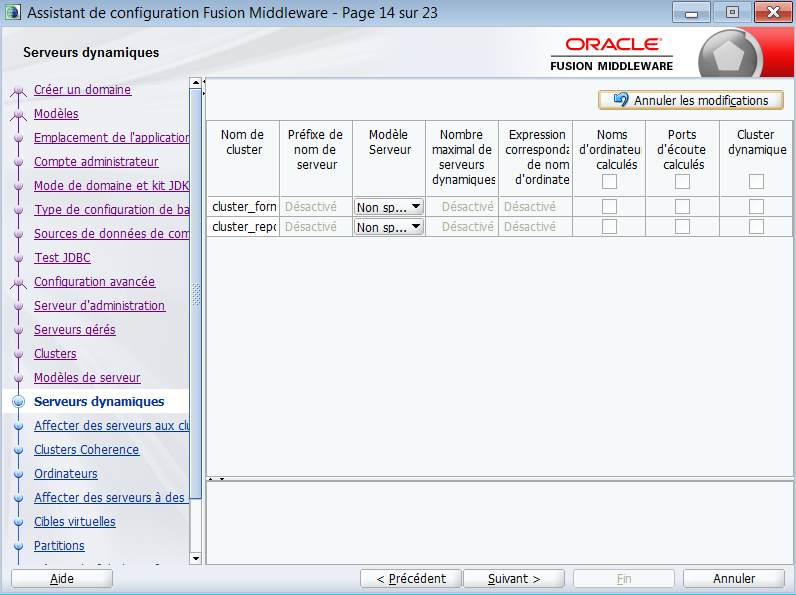
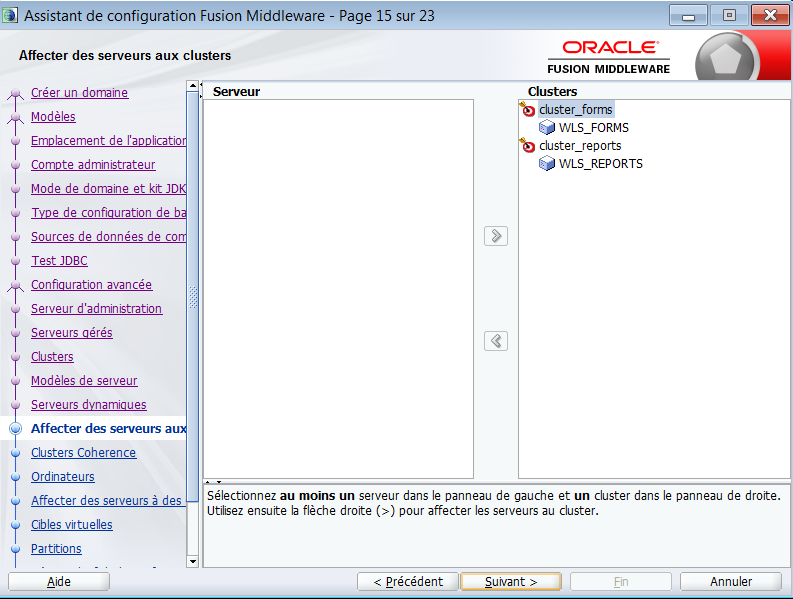
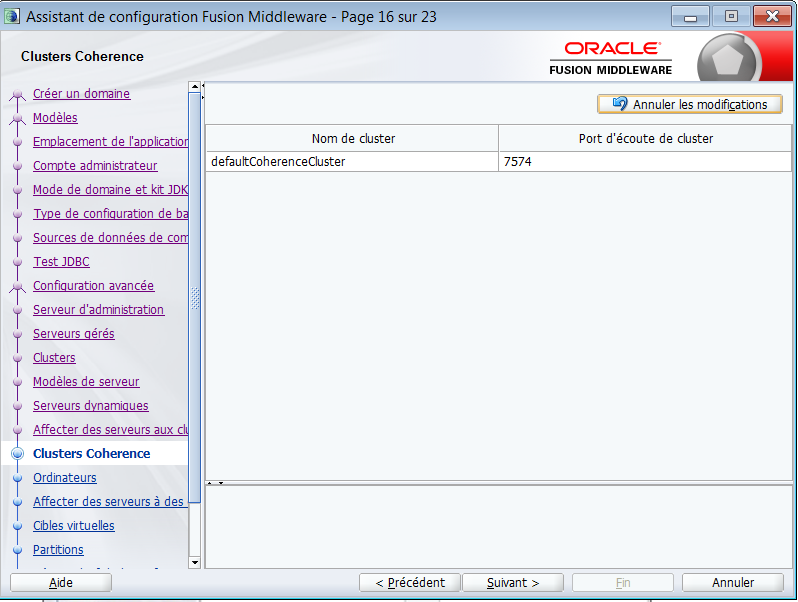
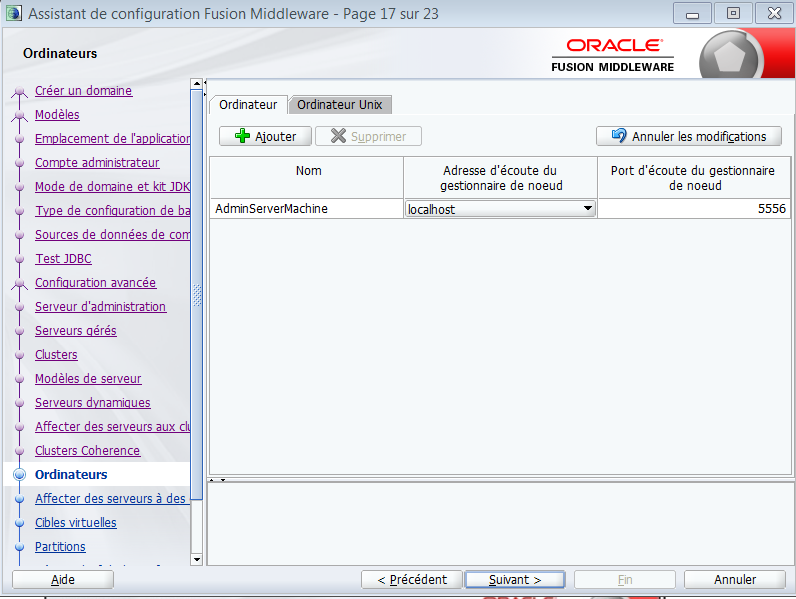
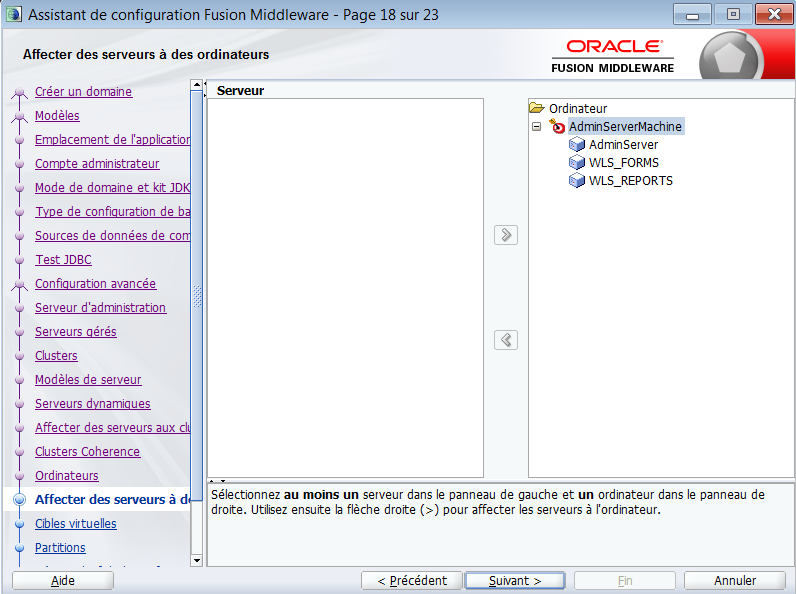
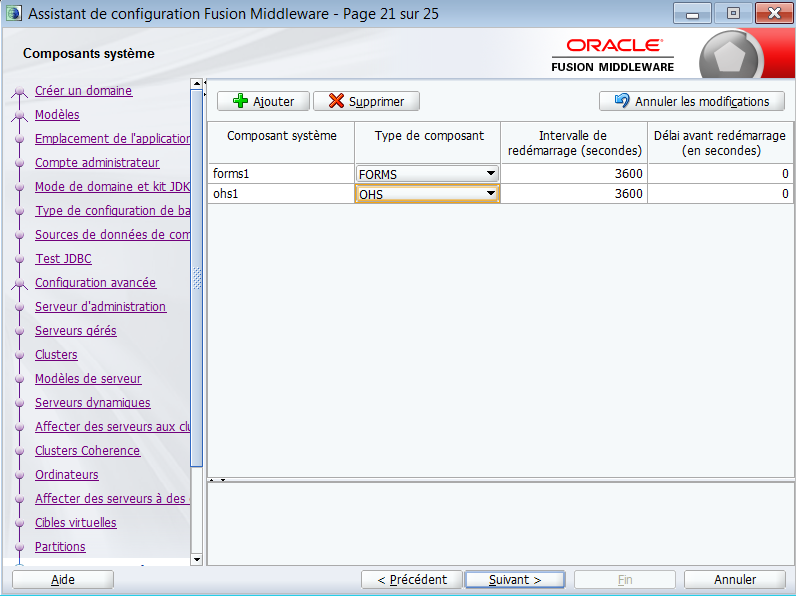
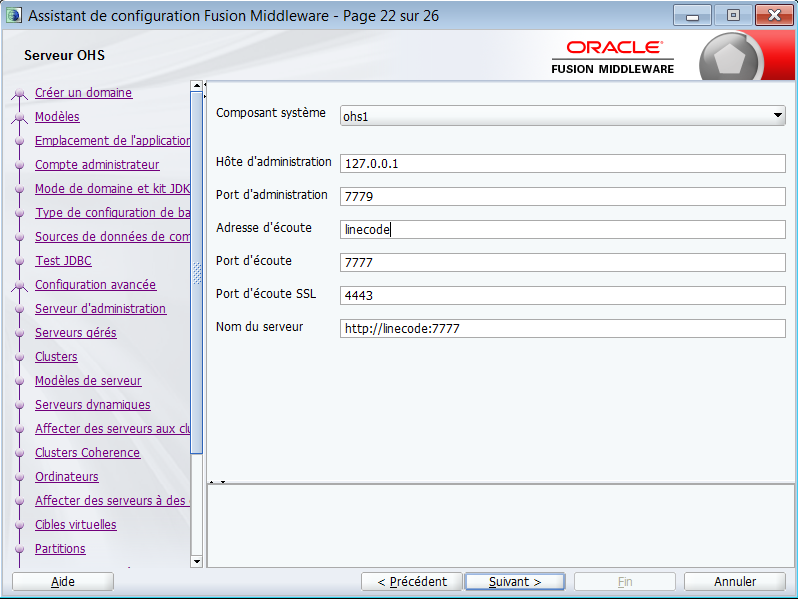
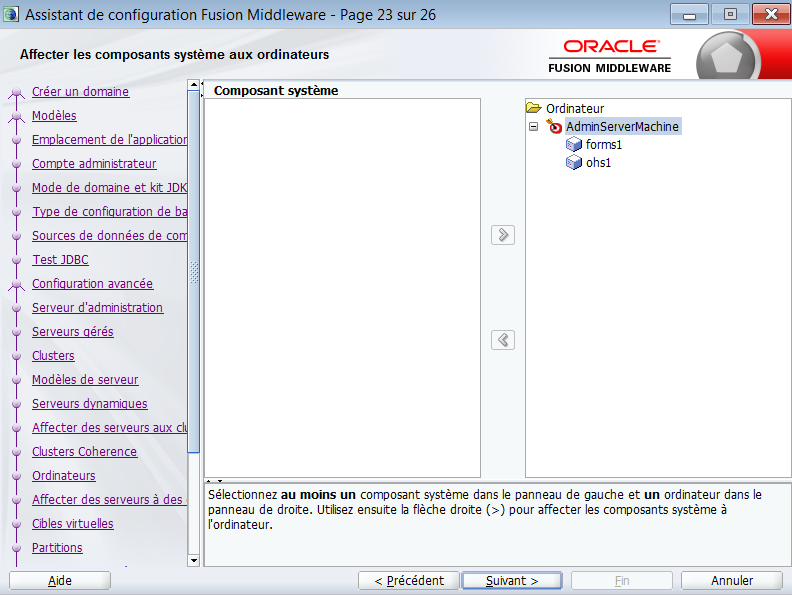
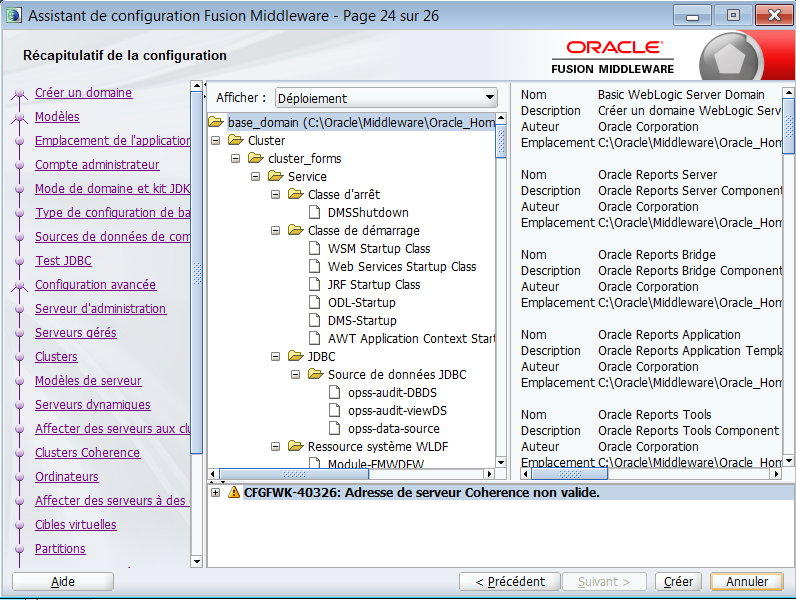
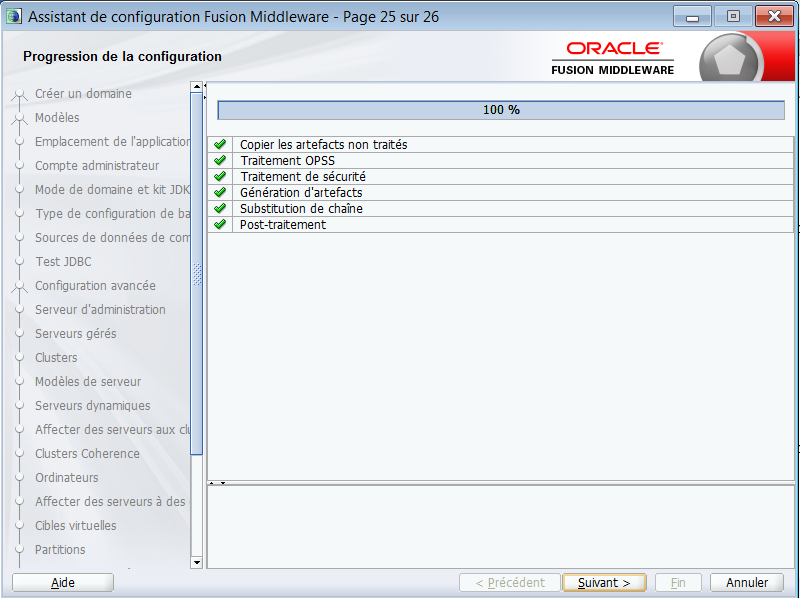
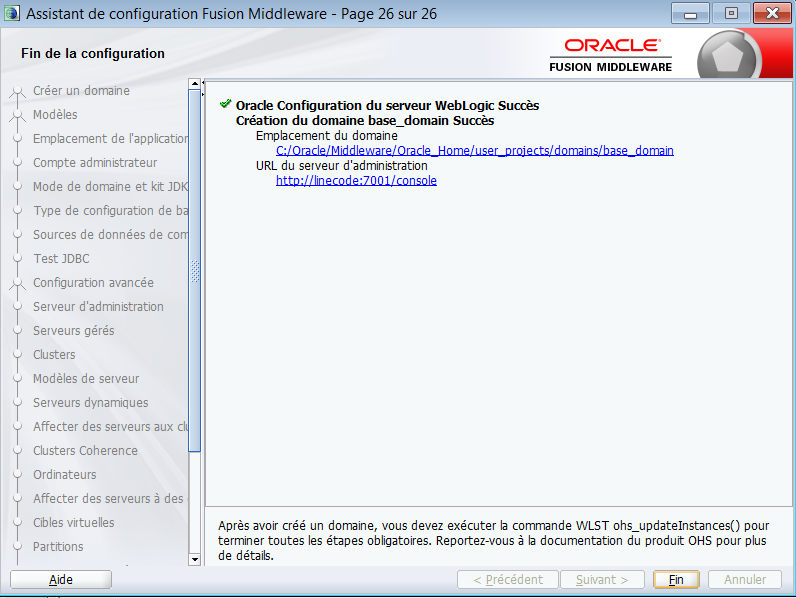



[…] Configure Forms12c Using the Config Wizard here […]
With havin so much content do you ever run into any problems of plagorism or copyright violation? My website has a lot of completely unique content I’ve either authored myself or outsourced but it looks like a lot of it is popping it up all over the internet without my permission. Do you know any methods to help stop content from being ripped off? I’d certainly appreciate it.
Awesome write-up. I’m a regular visitor of your website and appreciate you taking the time to maintain the excellent site. I will be a regular visitor for a really long time.