Reports12C – Configuration
Reports12C – Configuration
Before opening Reports builder you have to perform these additional steps:
- Execute wlst.cmd from C:\app\oracle\product\12.2.1\oracle_common\common\bin
- Connect to AdminServer. connect(weblogic,your_passwd,your_hostename:7001)
Run the following wlst command.
createReportsToolsInstance(instanceName=’reptools1′,machine=’AdminServerMachine’) - Restart WLS_REPORTS
After completing the previous steps, reports builder can be used. - run rwbuilder.bat from C:\app\oracle\config\domains\frs\reports\bin\rwbuilder.bat
Forms12c-Configuration Oracle Forms12c step by step installation
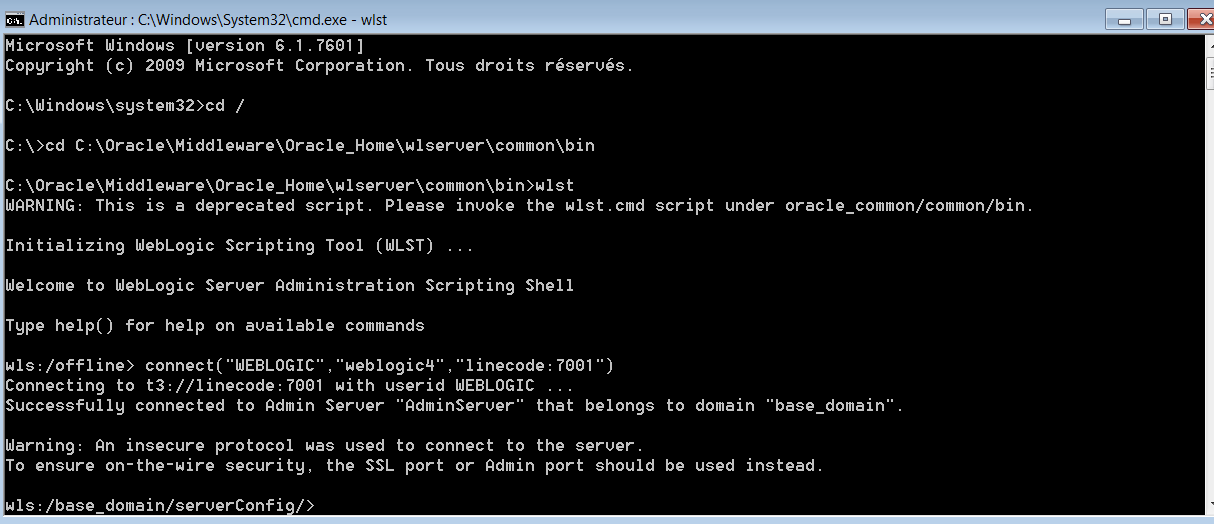
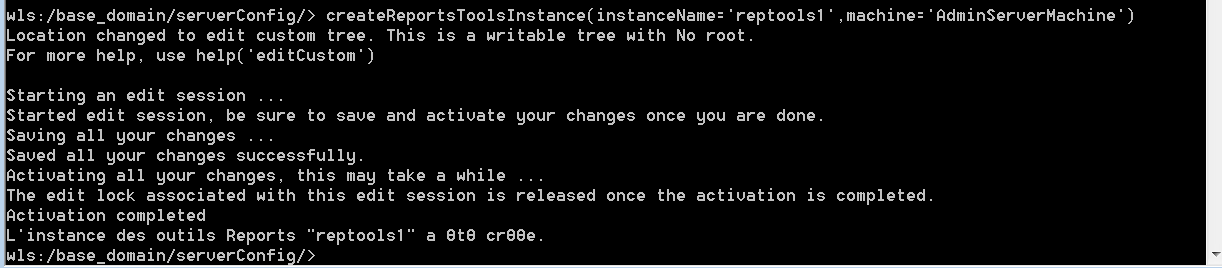



[…] Configure Reports12c here […]
Valuable information. Lucky me I found your website by accident, and I’m shocked why this coincidence did not came about in advance! I bookmarked it.